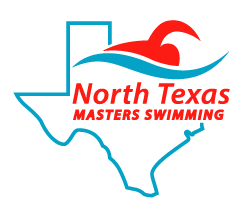2017 GTD Registration Help
Sign up
In order to participate, you will first need to create a MY USMS account. This will activate your Fitness Log (FLOG).Once activated, you then need to opt-in for the 2017 Go The Distance program. You can either use the GTD Signup Page or alternatively, you may select the link on your FLOG page as shown on the image below.
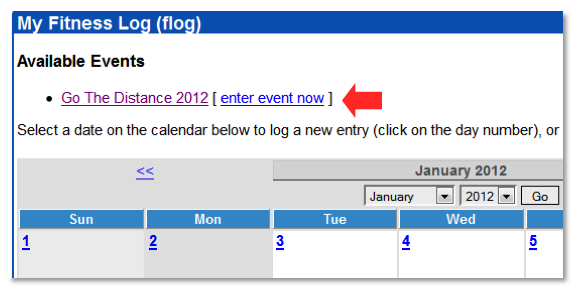
If you have been entering mileage in your FLOG, but have not taken this extra step of entering the GTD challenge, your swims will not show up in the daily GTD tracking
Note:
- Detailed instructions for MY USMS, FLOG, and GTD may be found on the USMS website at this link. Instructions PDF.
- Once you have completed your registration, you may be eligable for valuable awards. Details can be found on the GTD Award Details page.
- All entries must be recorded in the month they occurred in order to get credit.
- Entries are based on the honor system.
- Current Rankings for North Texas GTD participants are on the USMS Site